Using Virtual Numbers for PayPal Verification Made Easy
Setting up or logging into your PayPal account can sometimes be frustrating, especially when verification codes fail to arrive. This issue is particularly common for users relying on international numbers or VOIP lines, as PayPal has stringent requirements for phone number verification.
In 2025, many users encounter challenges during PayPal’s verification process. This guide will help you navigate these hurdles by showing you how to use a virtual number for PayPal verification. This solution not only helps in avoiding common SMS issues but also ensures your privacy.
Why Does PayPal Require a Phone Number?
As one of the leading platforms for online transactions, PayPal requires users to verify their accounts using a valid phone number. Here’s why:
- Account Security: Phone numbers add an extra layer of security, allowing PayPal to send one-time verification codes during critical actions.
- Identity Validation: A valid phone number helps to filter out bots and fraudulent accounts, ensuring only legitimate users have access.
- Regulatory Compliance: Financial platforms like PayPal must adhere to laws that require user verification to combat fraud.
Without a verified phone number, you may encounter restrictions on your account.
Challenges with Using Personal Numbers for PayPal
Linking your personal number to PayPal might seem straightforward, but it can lead to various issues:
- Privacy Risks: Your phone number is tied to your identity, and if compromised, it can lead to unauthorized access to your accounts.
- Account Lockouts: Traveling or switching carriers can hinder your ability to receive verification codes.
- One Account per Number: PayPal restricts accounts to one per number, complicating matters for users with multiple accounts.
- Permanent Link to Identity: If your number is flagged, unlinking it from your account can be a significant challenge.
To avoid these pitfalls, consider using a private virtual number specifically for PayPal verification.
Why Opt for a Virtual Number?
A private virtual number for PayPal verification offers several advantages:
- Enhanced privacy while transacting online.
- Dedicated access for verification without risking your personal number.
- Flexibility to manage multiple PayPal accounts.
Moreover, free online numbers often fail due to shared usage, poor delivery, or previous bans by PayPal. It’s essential to use a reliable service that guarantees the delivery of verification codes.
How to Verify PayPal with a Virtual Number
Here’s a step-by-step guide to verify your PayPal account using a virtual number:
Step 1: Acquire a Private Virtual Number
- Visit smsportal.io to rent a private virtual number.
- Select a country that works well with PayPal.
- Ensure the number is private and not shared.
- Confirm that PayPal is supported for SMS delivery.
- Rent the number and access your SMS dashboard.
Step 2: Sign Up or Log In to PayPal
- Go to PayPal.com to start the sign-up or login process.
- Enter the virtual number you rented, including the country code.
Step 3: Wait for the SMS Code
- Check your SMS dashboard on smsportal.io.
- Your PayPal verification SMS should arrive quickly.
Step 4: Complete Your Verification
- Enter the received code into PayPal.
- You should receive a confirmation that your account is now verified.
When to Use a Virtual Number
A virtual number is beneficial in various scenarios:
- For maintaining privacy while managing transactions.
- When you need multiple accounts for business purposes.
- If you’re verifying accounts from different countries.
Final Thoughts
Using a virtual number for PayPal verification can significantly streamline your experience, especially in 2025, where security protocols have tightened. It’s a smart move for anyone looking to separate their personal and financial identities while ensuring they remain compliant with PayPal’s verification requirements.
Ready to enhance your PayPal experience? Get your private virtual number for PayPal verification today!

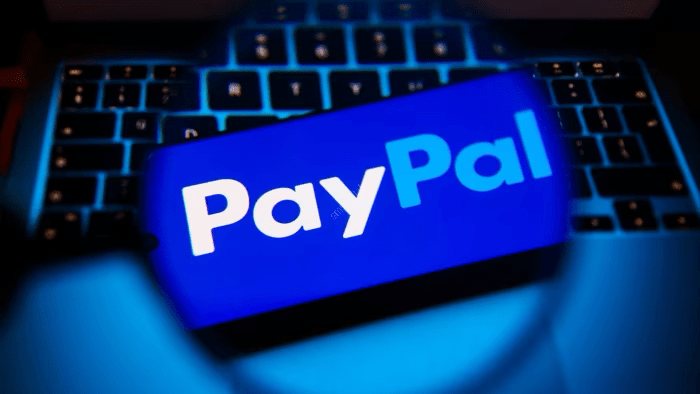





Leave a Reply