# How to Get a Temporary Phone Number from smsportal.io for BOTIM
In today’s digital age, having a temporary phone number can be a game-changer, especially when you need to verify accounts or use services like BOTIM without exposing your personal number. This guide will walk you through the process of obtaining a temporary phone number from [smsportal.io](http://smsportal.io) for use with [BOTIM](https://botim.me/).
## Step 1: Sign Up for an Account
To start, you will need to create an account on smsportal.io. Navigate to the [signup page](https://app.smsportal.io/register) and fill in the required details, including your email address and password. After submitting, check your email for a verification link to activate your account.
## Step 2: Log In to Your Account
Once your account is verified, head over to the [login page](http://app.smsportal.io/) and enter your credentials. This will take you to the smsportal.io dashboard, where you can manage your phone numbers and SMS credits.
## Step 3: Familiarize Yourself with the Interface
Upon logging in, you will be greeted by an intuitive interface. The dashboard provides clear navigation options, including:
– **Home:** Overview of your account and SMS credits.
– **Numbers:** List of available temporary phone numbers.
– **Messages:** Access to all SMS communications.
– **Top Up:** Option to deposit credits into your account.
Take a moment to explore these sections to understand how to navigate the platform effectively.
## Step 4: Deposit Credits
Before you can order a temporary phone number, you will need to deposit credits into your account. Click on the “Top Up” option in the menu. Choose your preferred payment method and follow the prompts to add funds. Make sure to check the [pricing page](https://smsportal.io/services/) for details on rates, so you know how much to deposit.
## Step 5: Choose a Region for Your Temporary Number
Once your account is funded, navigate to the “Numbers” section. Here, you can select a temporary phone number based on the region you need. This is especially important for services like BOTIM, which may have specific regional requirements for verification.
– Use the filter options to choose the country or region that you want your number to be from.
– Review the available numbers and select one that suits your needs.
## Step 6: Receive Your Temporary Phone Number
After selecting your desired number, it will be added to your account. You can now use this number to register on BOTIM. Here’s how:
1. Go to the [BOTIM website](https://botim.me/) and click on “Sign Up.”
2. Enter the temporary number you obtained from smsportal.io when prompted for a phone number.
3. BOTIM will send a verification code to the provided number.
## Step 7: Access Your SMS
Return to the smsportal.io dashboard and navigate to the “Messages” section. Here, you will find the SMS that BOTIM sent to your temporary number. Click on the message to view the verification code.
## Step 8: Complete Your Registration on BOTIM
With the verification code from the SMS, return to the BOTIM registration page, enter the code, and complete your sign-up process. Congratulations! You now have a BOTIM account verified with a temporary number, keeping your personal information safe and secure.
## Conclusion
Using [smsportal.io](http://smsportal.io) to obtain a temporary phone number for BOTIM is straightforward and efficient. With a user-friendly interface, flexible payment options, and a wide range of available numbers, smsportal.io makes it easy to maintain your privacy while accessing various online services. Whether you need a temporary number for verification or simply to maintain your anonymity, smsportal.io has you covered. Start your journey today!

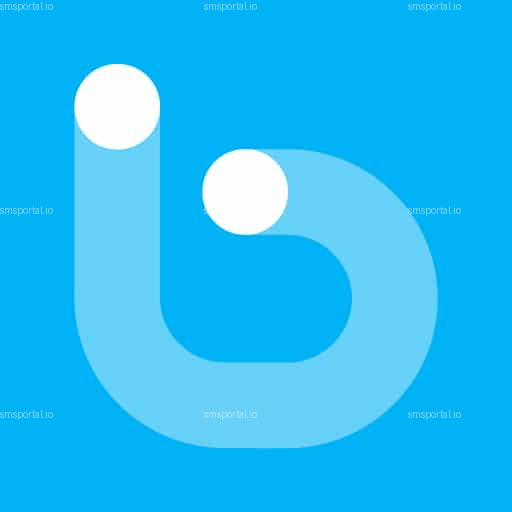





Leave a Reply