# How to Get a Temporary Phone Number from smsportal.io for Bolt
In today’s digital age, privacy is paramount, especially when using ride-hailing services like Bolt. One effective way to protect your privacy is by using a temporary phone number. In this guide, we’ll walk you through the process of obtaining a temporary phone number from [smsportal.io](http://smsportal.io) specifically for Bolt.
## Why Use a Temporary Phone Number?
Using a temporary phone number allows you to receive SMS verifications without revealing your personal number. This is particularly useful for services like Bolt, where you might not want to share your primary contact information.
## Step 1: Sign Up for an Account on smsportal.io
The first step is to create an account on smsportal.io. Simply visit the [signup page](https://app.smsportal.io/register) and fill out the registration form. Make sure to provide a valid email address, as you will need to confirm your account.
## Step 2: Log In to Your Account
Once you’ve registered, head to the [login page](http://app.smsportal.io/) and sign in using your credentials. Once logged in, you’ll be greeted by a user-friendly dashboard that makes navigation a breeze.
## Step 3: Deposit Credits
To use the services on smsportal.io, you need to deposit credits into your account. This can be done easily within the dashboard. Click on the ‘Add Credits’ option and choose your preferred payment method. The pricing details are accessible on the [pricing page](https://smsportal.io/services/), allowing you to choose a package that suits your needs.
## Step 4: Choose a Temporary Phone Number
After adding credits, navigate to the section where you can choose a temporary phone number. Smsportal.io offers a variety of phone numbers from different regions. Select the region you want, keeping in mind that Bolt typically requires a local number for verification.
1. **Select ‘Get a Number’**: Click on the option to obtain a number.
2. **Choose a Region**: From the dropdown, select your desired region.
3. **Select a Number**: You will be presented with a list of available numbers. Choose one that suits your requirements.
## Step 5: Receive SMS
Now that you have your temporary phone number, it’s time to use it with Bolt. Open the Bolt app and proceed to the registration or verification step. Enter the temporary phone number you obtained from smsportal.io and request an SMS verification code.
To view the SMS, go back to your smsportal.io dashboard. In the SMS section, you will see incoming messages associated with your temporary number. Click on the relevant message to view the verification code.
## Step 6: Complete Your Bolt Registration
Return to the Bolt app and input the verification code you received. This will complete your registration process, and you can start booking rides while keeping your personal number private.
## Features of smsportal.io
Smsportal.io offers several features that enhance user experience, including:
– **Intuitive Interface**: A straightforward dashboard for easy navigation.
– **Global Reach**: A wide selection of temporary phone numbers from various countries.
– **Instant SMS Delivery**: Quick and reliable SMS delivery to ensure you receive your verification codes without delay.
– **Affordable Pricing**: Competitive rates for credits, making it a cost-effective solution for temporary numbers.
## Conclusion
Using a temporary phone number from [smsportal.io](http://smsportal.io) for services like Bolt is a simple and effective way to maintain your privacy. By following these steps, you can quickly obtain a number, receive your verification codes, and start enjoying the convenience of ride-hailing services without compromising your personal information. Don’t hesitate—sign up today and take control of your privacy!

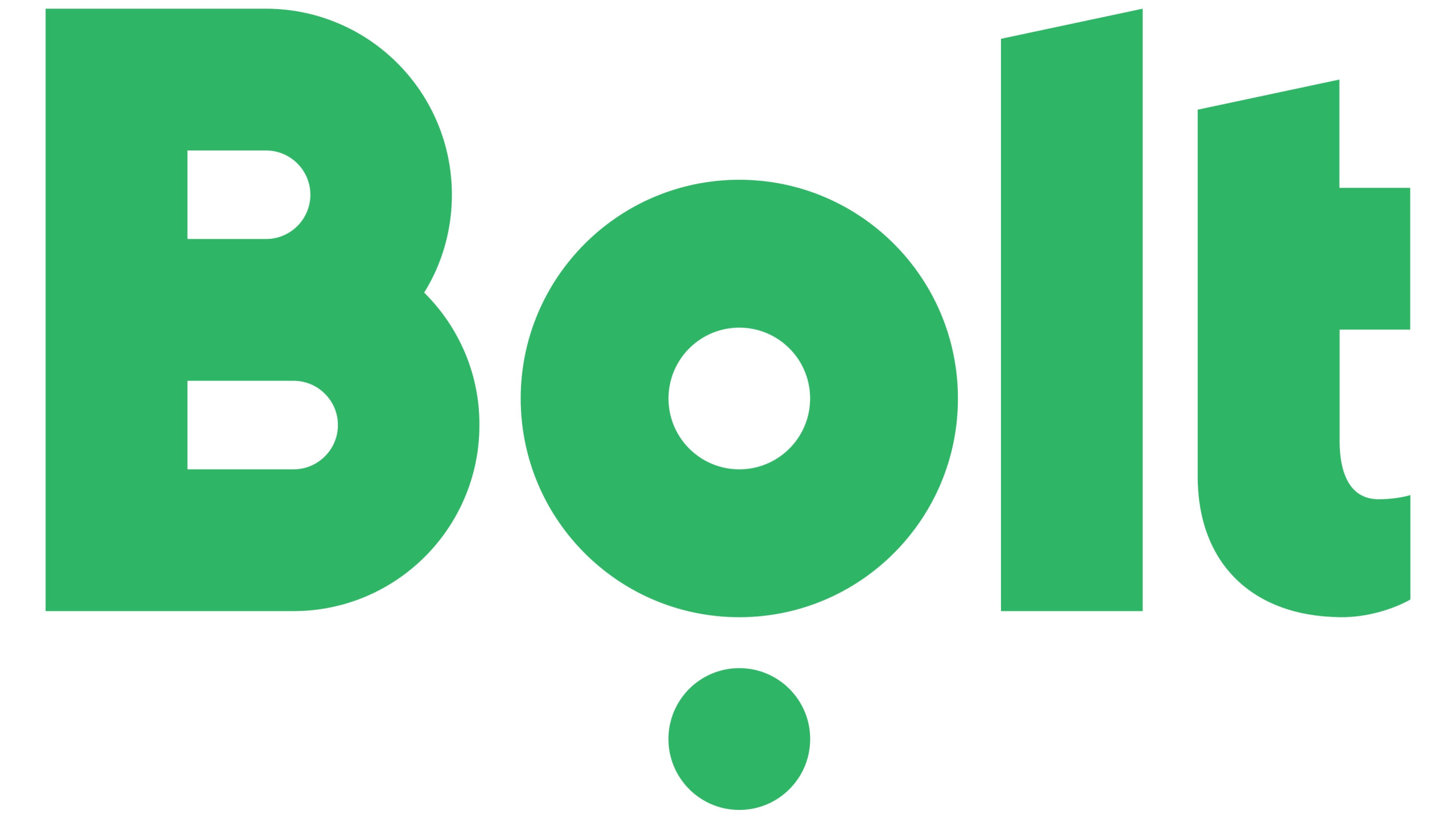





Leave a Reply