# How to Get a Temporary Phone Number from smsportal.io for Badoo
In today’s digital age, maintaining privacy while using social platforms is crucial. For users looking to connect on Badoo without revealing their personal phone numbers, obtaining a temporary phone number from [smsportal.io](http://smsportal.io) is a great solution. This guide will walk you through the process step-by-step.
## Step 1: Create Your Account
First, you need to create an account on smsportal.io. Head over to the [signup page](https://app.smsportal.io/register) and fill in the required information. This typically includes your name, email address, and a secure password. After registering, check your inbox for a confirmation email to verify your account.
## Step 2: Log into Your Account
Once your account is verified, visit the [login page](http://app.smsportal.io/) to access your account. Enter your credentials, and you’ll be directed to the smsportal dashboard, where all the features are conveniently organized.
## Step 3: Deposit Credits
To obtain a temporary phone number, you need to deposit credits into your smsportal account. Navigate to the ‘Credits’ section on the dashboard. Here, you can choose from a variety of payment methods to add funds. This step is crucial as the temporary phone number will be linked to your smsportal credits.
## Step 4: Choose a Temporary Phone Number
With credits in your account, it’s time to select your temporary phone number. On the dashboard, look for the “Buy Number” or “Get Temporary Number” option. You will be presented with a list of available numbers from different regions. Choose a number that suits your needs, ensuring it is compatible with Badoo’s verification process.
## Step 5: Register on Badoo
Now that you have your temporary phone number, go to [Badoo’s official site](https://play.google.com/store/apps/details?id=com.badoo.mobile&hl=en-ZA) or download the app from the Google Play Store. Begin the registration process by entering your temporary phone number instead of your personal number. Badoo will send a verification code to this number.
## Step 6: Receive SMS Verification Code
Return to smsportal.io to receive the SMS verification code. In your dashboard, locate the section where incoming messages are displayed. Here, you will see the SMS sent to your temporary number. Copy the verification code provided.
## Step 7: Complete Your Badoo Registration
Go back to the Badoo app or website and input the verification code you received. This step will finalize your registration process. Once verified, you can start using Badoo without compromising your personal phone number.
## Features of smsportal.io
Using smsportal.io provides several advantages:
– **User-Friendly Interface**: The platform is designed for ease of use, allowing even beginners to navigate without difficulty.
– **Wide Range of Numbers**: You can choose from various countries and regions, making it versatile for international users.
– **Cost-Effective**: With competitive pricing, you can manage your expenses while enjoying the benefits of temporary numbers. For detailed pricing, check out the [pricing page](https://smsportal.io/services/).
– **Fast SMS Delivery**: Messages are delivered quickly, ensuring you receive verification codes without delays.
## Conclusion
Obtaining a temporary phone number from [smsportal.io](http://smsportal.io) for Badoo is a simple, efficient way to maintain your privacy while exploring new connections. Follow these steps, and you’ll be well on your way to enjoying a secure online experience. For more information and to get started, visit [smsportal.io](http://smsportal.io) today!

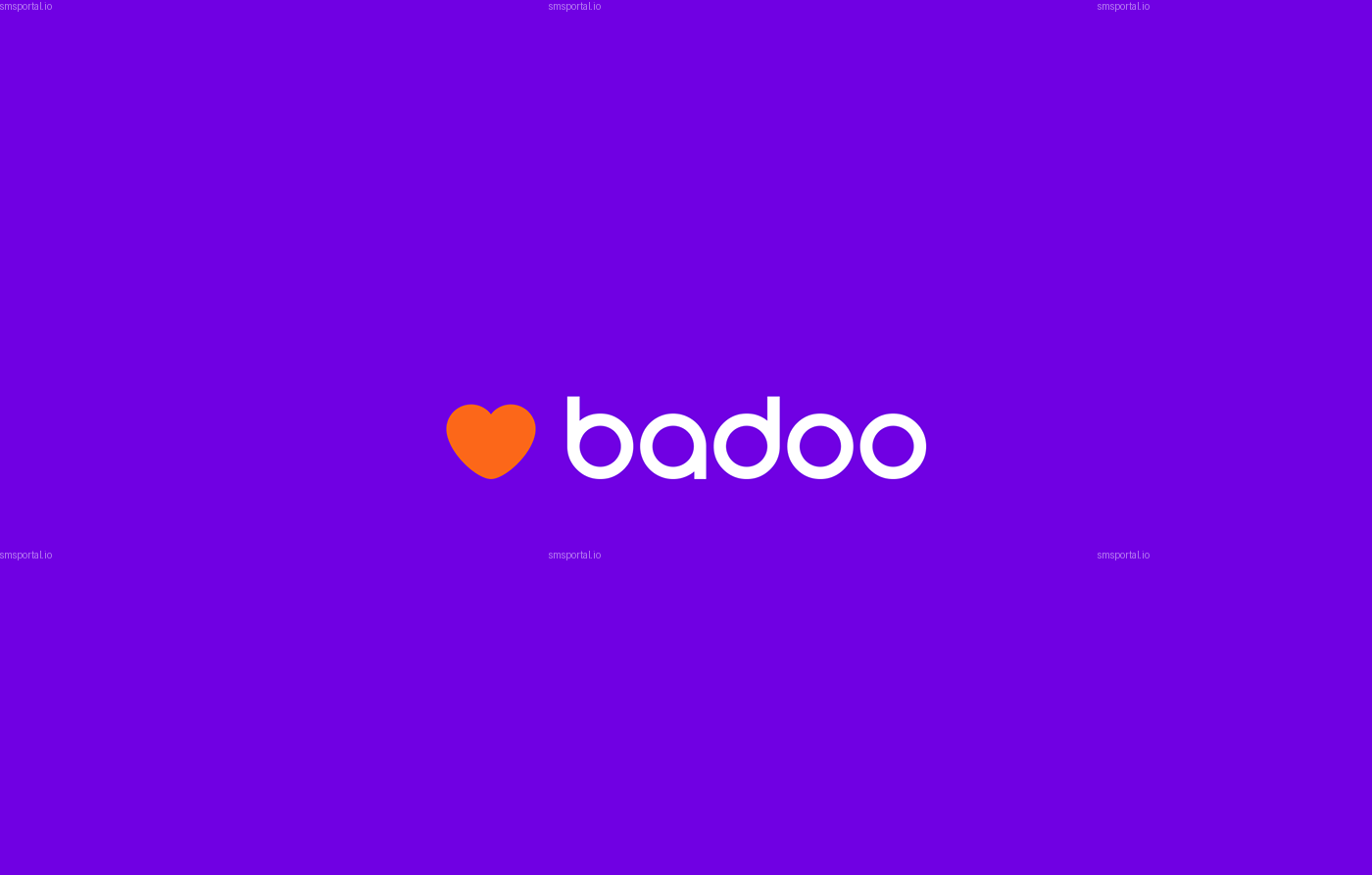





Leave a Reply