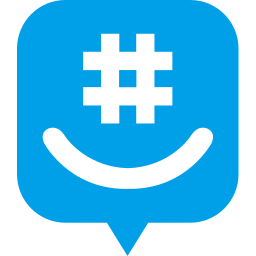How to Use GroupMe Without a Phone Number: A Step-by-Step Guide
GroupMe is a popular group messaging platform that allows users to stay connected with family, friends, colleagues, or even customers. It can host up to 500 participants in a single group, perfect for collaboration and communication. The platform offers various features, including direct messaging, emojis, photo and video sharing, and SMS-based usage.
However, registering on GroupMe requires linking your phone number. While GroupMe ensures that your number remains private and is only used for verification, many users prefer not to share their contact details.
This is where SMSPortal.io comes in. Instead of using your real phone number or purchasing a costly SIM card, you can buy a virtual phone number for just a few cents. This allows you to register on GroupMe safely and maintain your privacy.
How to Use GroupMe Without a Phone Number Using SMSPortal.io
Here’s how you can create a GroupMe account without using your real phone number:
Step 1: Create an Account on SMSPortal.io
- Sign up on our platform and access your account dashboard.
Step 2: Deposit Funds
- Add cryptocurrency to your SMSPortal.io wallet. This payment method ensures maximum security and privacy.
Step 3: Select Your Virtual Number
- Navigate to our homepage and follow these steps:
- Service: Select GroupMe.
- Country: Choose your desired country.
- Operator: Pick an available mobile operator.
Step 4: Purchase the Number
- Confirm your selection and finalize the purchase. Your virtual number will appear in the Orders section of your account.
Registering on GroupMe with Your Virtual Number
Once you’ve purchased a virtual number, follow these steps to register on GroupMe:
-
Visit GroupMe’s Website or Download the App
- Access the GroupMe platform on your preferred device.
-
Start the Registration Process
- Choose to sign up with your email rather than linking social media accounts.
-
Enter Your Virtual Number
- Use the number purchased from SMSPortal.io in the phone number field.
-
Request a Verification Code
- On SMSPortal.io, go to the Orders section The verification code will appear immediately.
-
Verify Your Number
- Enter the received PIN code into the GroupMe registration form.
-
Complete the Setup
- Add your name and address (optional: use a disposable email), and create a secure password.
-
Start Using GroupMe
- Join existing groups or create your own to begin messaging.
Why Choose SMSPortal.io?
- Cost-Effective: Virtual numbers start at just a few cents, which is far cheaper than buying a new SIM card.
- Privacy-Focused: No need to share your number. Cryptocurrency payments ensure anonymity.
- Ease of Use: Simple interface for purchasing and managing virtual numbers.
- Global Support: Choose numbers from various countries and operators.
- Multi-Platform Compatibility: Use your virtual number for GroupMe, WhatsApp, Telegram, Tinder, and 500+ other services.
Conclusion
With SMSPortal.io, you can easily register on GroupMe without sharing your personal phone number. Our secure virtual numbers are quick to set up and ensure complete privacy. Whether you’re looking to protect your identity or streamline your communications, SMSPortal.io offers the perfect solution.
Visit SMSPortal.io today to purchase your virtual number and enjoy seamless GroupMe registration!